Problem: Something was not removed when SQL was uninstalled.
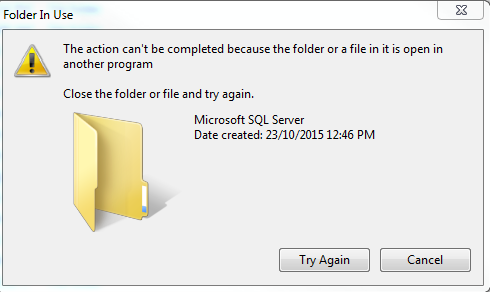
Solution:
In the Search field type %temp% and press enter. Delete all of the files in the temp folder.
Press ctrl+alt+del to open the Task Manager. If you see any processes listed entitled COM Surrogate end those tasks.
Download the Microsoft Clean Up utility from http://support.microsoft.com/mats/Program_Install_and_Uninstall. Normally this is used to troubleshoot problems with installing or uninstalling software, not deleting files. Run it and if it lists SQL as an installed application. If so, follow the prompts to have the utility remove it.
