An error “Object variable or with block variable not set” error occurs when running a report.
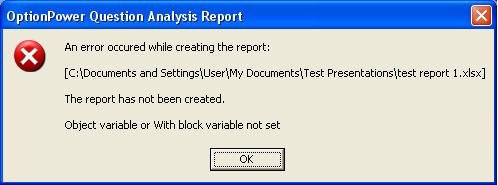
Problem: The polling prompt or responses choices are missing for one or more of the OptionPower slides.
This may occur if a customer thinks they may need to add questions during the meeting so they add OP slides to their presentation but leave them blank for easy editing. It may also occur if someone edits the slides when OptionPower is not running and they delete our polling prompt or response choice text box. If the user cannot easily identify which slide or slides may have issues they need to right-click each slide and open the slide properties to see if there is information for both the prompt and the choices. Make sure they right-click slides they think are regular PowerPoint slides as well as the polling slides. If OptionPower properties is on the right-click menu on a regular PP slide then they have a problem with that slide.
Solution: In the report manager, click the Questions button, click the plus sign to view all of the questions in the presentation and remove the check marks from the problematic slides to exclude them from the report. Run the report.
